网站适当添加背景图片,用来美化最好不过,有两种添加方式,任君选择。
第一种方式,小图平铺
可选用浅色花纹类图片,背景跟随滚动条移动
效果如下:
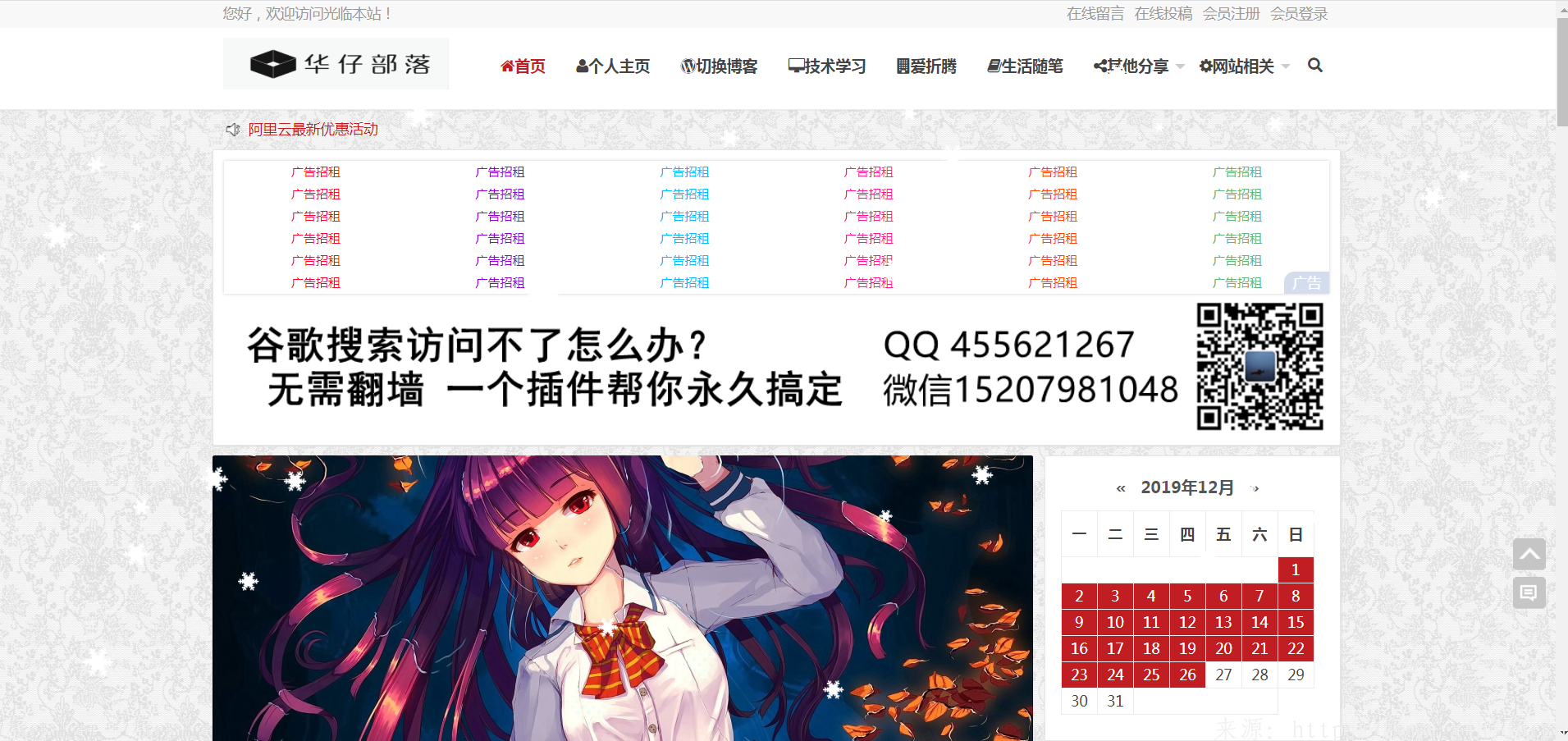
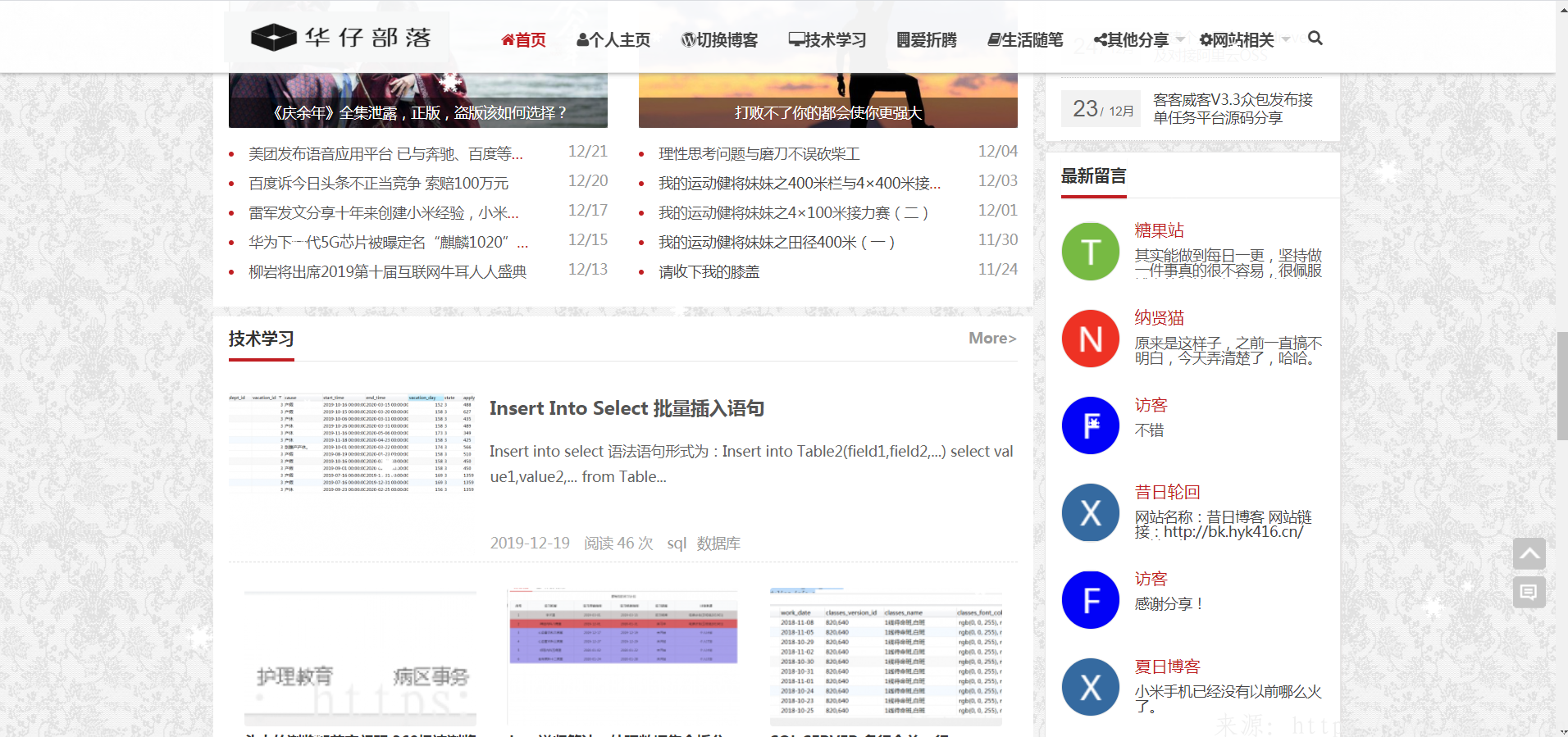
设置方式: 添加css样式即可
body {
background-image: url("https://www.zjh336.cn/bz/body_image2.png");background-position:left top; background-size:auto; background-repeat:repeat;background-attachment:scroll;
}
图片采用类似小图即可,尺寸122*238 可用photoshop重新调整图片尺寸
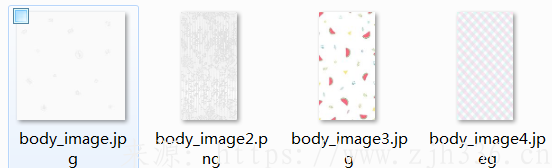
第二种方式,大图浮动
可选用高清大图,背景图片固定不动,不跟随滚动条移动
效果如下:
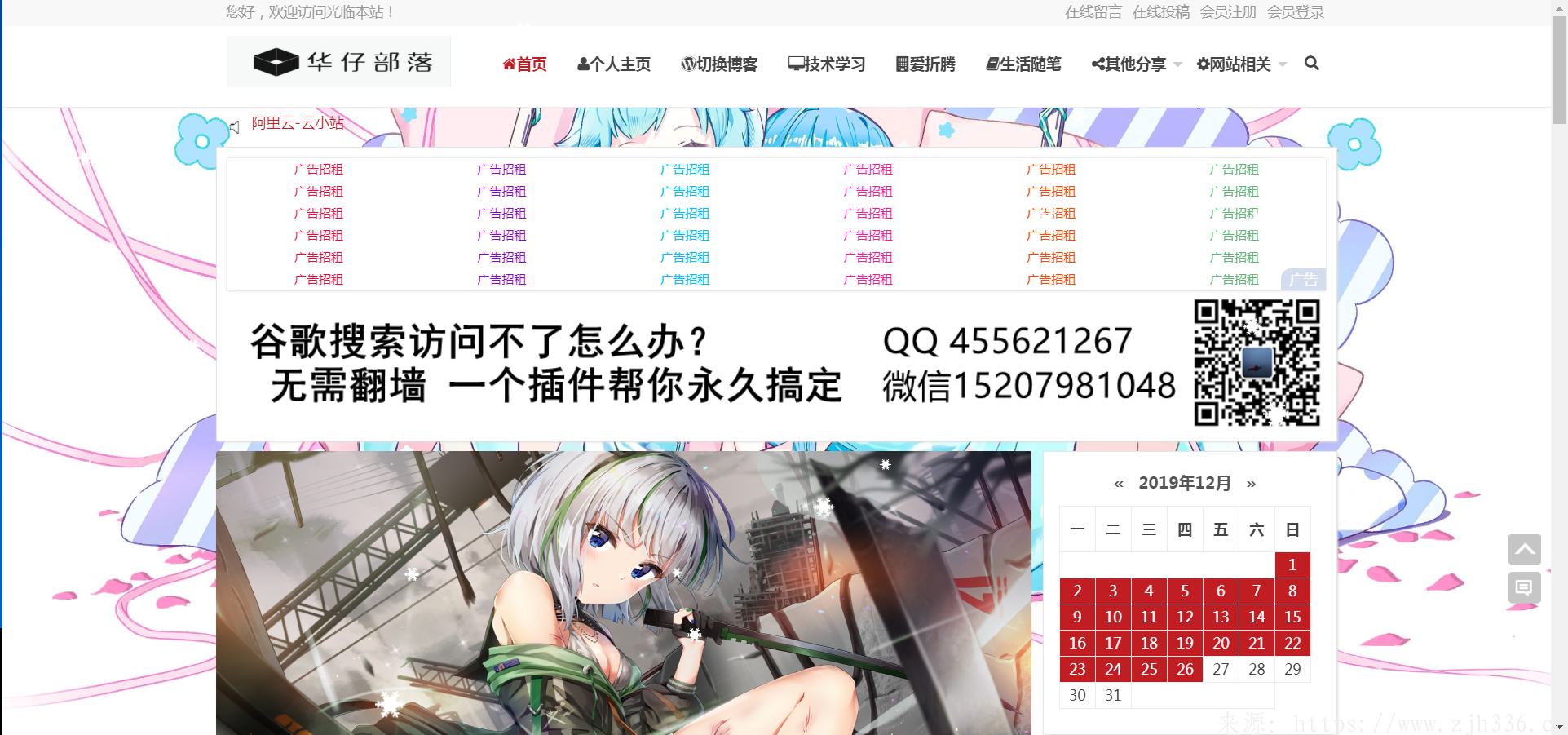

设置方式:
1、添加CSS样式,图片以及样式参考 小游网主题 可以点击本博客菜单 切换博客查看主题
/** PC端背景图,浮动不变 */ @media (min-width: 768px){ #backgroundImage{ background-image: url(http://cdn.xiaoyou66.com/theme/background.jpg); background-size: cover; background-attachment: fixed; } } /** 移动端背景图,浮动 */ @media (max-width: 768px){ #backgroundImage{ background-image: url(http://cdn.xiaoyou66.com/theme/phone-packground.jpg); background-position: center center; top: 0; } } #backgroundImage{ background-position: right bottom; background-repeat: no-repeat; position: fixed; top: 0px; z-index: -999; left: 0; right: 0; bottom: 0; }
2、添加html文件,在主题模板文件footer.php中添加html内容,在body前添加,也可以通过主题设置中加到页脚部分
<div id="backgroundImage">